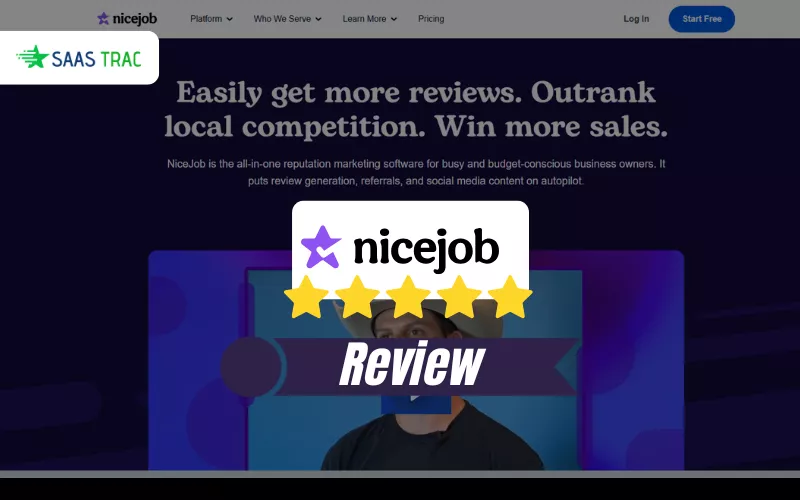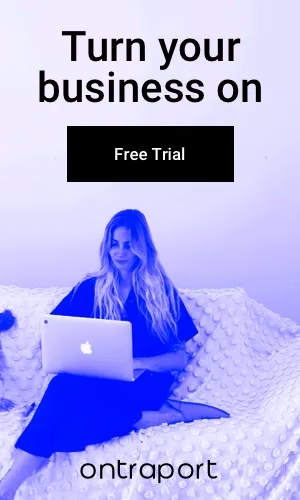Do you feel manual data entry and lead capturing are time-consuming. Then, Leadjet is the perfect integration for LinkedIn. Leadjet lets you connect your CRM to LinkedIn through a browser extension. You can create and enrich contacts, find efficient emails, and integrate LinkedIn conversations – all this can be done directly from your prospect’s LinkedIn profile to your CRM with just a single click. Sourcing gets faster with Leadjet integration with a simple Chrome extension.
What is Leadjet?
Leadjet is a web based application that can export LinkedIn contacts’ information with the communication in one click. It also auto-updates your outdated contact information. It also leaves notes on LinkedIn profiles and syncs them with your CRM’s contact notes.
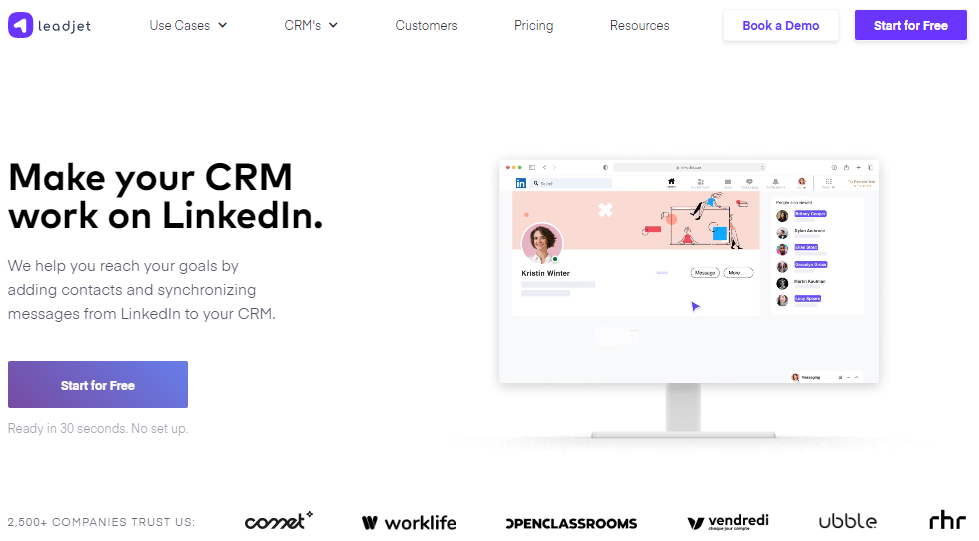
Leadjet is a simple Chrome extension that finds verified email addresses of LinkedIn prospects and exports them to your CRM. LinkedIn conversations can coincide with your CRM contacts’ activities. The prospects’ are labeled directly from LinkedIn to keep track of your sales process. The smart message template feature does not allow copying and pasting from any Google sheet.
You can display and edit your CRM fields directly from your LinkedIn profile to stop switching between profiles. Hence, connect Leadjet with your CRM to get four times prospect sourcing. Let us look at some more details in this Leadjet review.
Setup and Installation
Setting up Leadjet for your team is simple and easy. These simple steps let you get going hassle-free.
- Firstly, connect the Leadject app to your Hubspot/Pipedrive account from the Leadjet website. You can also do this directly from the Pipedrive marketplace.
- Next, download the Leadjet Google Chrome extension.
- Then, connect to the extension using the email address you use for your CRM and confirm your account.
- Finally, you can visit a contact on LinkedIn and start using the tool.
Main Features
Leadjet is the perfect integration for LinkedIn with some incredible features as listed below.
- LinkedIn Integrations
- CRM Fields Editing
- Profile History
- Account Manager
- Data Enrichment
- Message Templates
- Email and Video Templates
Benefits of Leadjet
The main benefits of Leadjet are LinkedIn integration, information management, lead, and data collection.
Leadjet lets your LinkedIn account integrate with your needful CRM so that the main focus is on finding relevant leads and gathering the required information. You can do this directly from the LinkedIn site.
Leadjet lets you have complete transparency on the collected information. The Information Management Tools prevent double contacting where any interaction performed over LinkedIn is synced to Leadjet so that your team or you can refer to the history before contacting your leads.
Leadjet lead and data collection tools help prevent inaccurate records and human errors. Once you add your prospects, you can enable the tools to autofill your CRM fields boosting your accuracy and productivity.
Drawbacks of Leadjet
There are no notable drawbacks of the Leadjet simple Chrome extension for LinkedIn.
Leadjet Integrations
Leadjet supports custom configuration and integration with tools like Sales Navigator, SalesLoft, Dropcontact, Hunter, Snov.io, and more.
Customer Support
You can get in touch with the Leadjet support team either online or via phone. You can also refer to their detailed Help Centre docs for detailed steps and processes.
Pricing Plans
Leadjet currently offers three pricing plans that can be billed on a monthly or yearly basis.
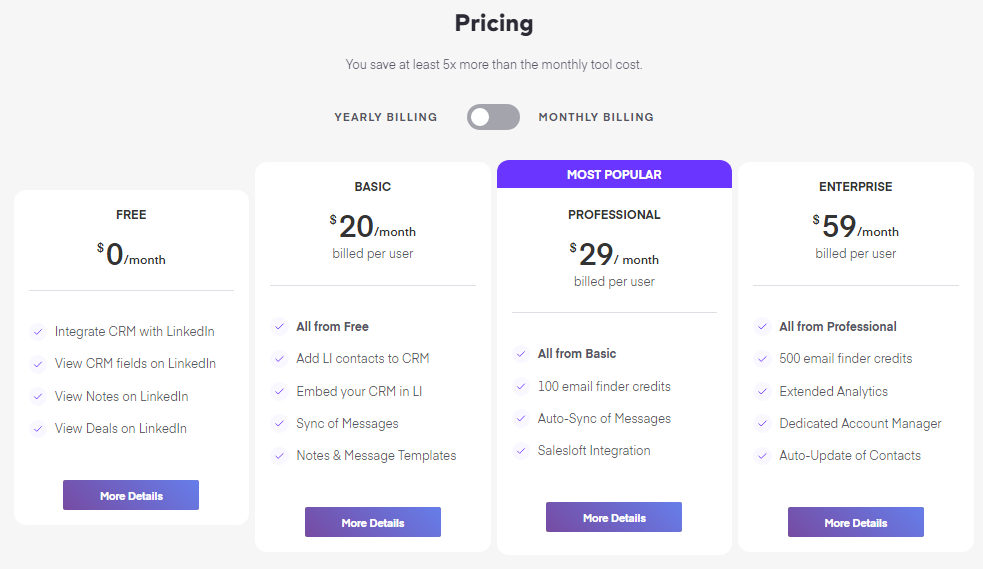
The Free Plan can be tried initially to test the tool. Here, you can integrate your CRM with LinkedIn, view the CRM fields on LinkedIn, and view notes and deals on LinkedIn.
With the Basic Plan, you can easily add LinkedIn contacts to CRM and view the CRM contacts highlighted in purple color on LinkedIn. This plan is billed at $20/month/user.
You also get the message sync feature that sends the information directly to your CRM. The smart message templates allow you to draft and reuse messages. The Basic Plan is suitable for you if your sales cycle mostly involves LinkedIn.
The Professional Plan is best for you if you feel that your sales cycles scope lies outside LinkedIn and is omnichannel. You can avail this plan at $29/month/user. You can benefit from this plan if your sales pipeline is quite large with a large number of contacts.
You can find professional emails of prospects that may not be available on LinkedIn through DropContact as it offers 100 email finder credits per month.
The Enterprise Plan is best if your sales reach is very broad, and Leadjet offers 1000 email finder credits per month. The plan comes at $59/month/user. This plan also provides a dedicated account manager whom you can contact anytime for any support.
Read Some More Blogs,
Best Customer Support Software || Freshdesk Review 2022
Freshmarketer Review | Does It Make A Complete Marketing Automation Suite? | Try Free for 21-Days
Final Words: Leadjet Review
Leadjet is a web based application that acts as perfect integration for LinkedIn. It avoids manual data entry and context switching, thus bringing your CRM capabilities to your LinkedIn platform. Leadjet is compatible with CRM like Hubspot, Salesforce, Copper, Pipedrive, and Salesloft. It bridges the gap between your favorite CRM and LinkedIn.
Now, wondering whether Leadjet is the right tool for you? It is if you are prospecting or selling on LinkedIn or manually entering prospects’ data into a CRM. Try the Leadjet one-click solution and learn how our clients leverage this simple chrome extension to attain maximal efficiency and conversion.