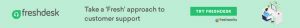In the current race for the best customer support software, Freshdesk has been the one leading the race. In a decade, the software has established itself with a very stable customer base and has worked itself to become a unicorn. Freshdesk leaves very little space for introductions. Its fame is very well-acknowledged among the professional circles, as they have built a user base of mostly small to medium-sized businesses with affordable pricing. In this review, we will discuss in-depth about Freshdesk, how it works, and much more.
Introduction to Freshdesk || Freshdesk Review
Freshdesk is a part of the broader Freshworks solution, its basic function is to provide an online helpdesk and customer service system. The software is regarded as one of the best customer support software on that front. As mentioned above, the software is used predominantly by SMEs across the globe. But the reason goes beyond pricing. Freshdesk offers a carefully curated set of features designed specifically for different team sizes.
Freshdesk offers some of the most cutting-edge functions for regular customer help desk software. It has an omnichannel interface that allows you to collect requests from multiple platforms and streamline them down to one. Among other things, Freshdesk also has automation and self-service functions that let you reduce the workload of customer service teams. It also offers a mobile application for both Android and iPhone devices.
Freshdesk’s recent accolades include “visionary” on the 2020 Gartner Magic Quadrant for Customer Engagement Center CRM.
Freshdesk Deep Dive || Freshdesk Review
Freshdesk offers a unique solution that allows you to increase the output capacity of the current workforce. Through a variety of features, Freshdesk allows service agents to maximize their output. It targets providing support for external customers. The customer support software automates as much customer service experience as possible, mostly through a bot. Both chatbots and self-service portals play a significant role in providing support in Freshdesk.
The customer service platform is also well known for its gamification of tasks. Such a feature can help users to stay engaged and delay lethargy and burnout.
Super Easy Ticketing
Freshdesk utilizes an aI-driven collaborative ticketing platform to deliver the best customer experience. Managers can prioritize, categorize, and authorize tickets to the right agent to ensure the best issue resolution. It converts issues raised from any portal into a ticket and makes sure that you miss nothing.
It replaces email as a single serving platform for issue resolution and provides a plank of its own to facilitate team collaboration and agent productivity. These ticketing platforms are built-in with features that allow you to send premeditated responses for regularly asked questions, merge tickets, etc. One of the more standout features of Freshdesk’s ticketing platform is “collision detection.” It detects and shows all the agents that are working or viewing a particular ticket.
In addition to that, you also get an activity log that lets you track the activities of every agent and system on the ticket.
SLAs are another thing that Freshdesk takes care of. It sets performance points that are manageable and can be optimized over time. It sets up guidelines for how every ticket needs to be replied to and solved so agents are aware of the deadlines and redistribute workload accordingly. The ticketing system also sets up automatic reminders for agents, escalations, etc. if SLAs are not met.
Collective Issue Resolution
Freshdesk works on the principle that a great customer service system requires high quality of collaboration. Here Freshdesk lets you work with team members across the company for quick issue resolution. Agents can loop in teammates for discussions on any ticket, and check up on the tickets that other teams are working and see whether they can provide any help of their own. It is also very helpful that teams who split their tasks can make use of such an interface for their immense benefits.
As stated above, agents can share ownership of their tickets with other teams so that teams can work on them parallelly and stay informed regarding the progress of each other. E.g. An agent can share his customer ticket for a technical issue with the department that can help them solve the issue.
In addition to cross-ownership of tickets, there is another mechanism called “Parent-child ticketing” in Freshdesk. In this system, you split tickets into smaller tasks and divide them among the respective teams for quick issue resolution. It also helps you track the work of everybody involved on the ticket simultaneously.
Another convenient ticketing option in Freshdesk is that it has linked tickets. It lets you link tickets with similar issues together and send updates on all of them at once.
Freshdesk offers a portal that helps unify internal and customer support teams to work along smoothly. As it has been shown repeatedly above, how flexible it is for users to share their tickets, split tasks, etc., and track progress simultaneously.
Omnichannel Support
Of all the features this has to be one of the more standout features across the board. It integrates with almost every communication platform including but not limited to email, WhatsApp, Facebook messenger, Apple Business Chat, Facebook, Twitter, etc. In addition to that, it also helps you set up personalized customer service options such as cloud telephony, web portals, and self-service chatbots.
Every time a customer reaches out with a query, it automatically converts it into a ticket and places it into the agent’s dashboard. Here the agent can check where the ticket was raised from and reply directly from Freshdesk. You only need to integrate the platforms beforehand and Freshdesk will help you manage the queries from its dashboard. Such an arrangement not only helps agents reduce the clutter but also time. Instead of checking every portal for queries every day, Freshdesk collects them and serves them into a neat little dashboard.
Field Service Management:
One of the key operations for a lot of customer services includes field servicing, where a company representative reaches out to the customer physically and solves the issue with the concerned product. Freshdesk offers a seamless platform that allows field service agents to receive their clients on the fly. It creates very itinerary-styled visibility for all the on-ground agents. It lets managers arrange their schedule for the near future and track their progress, as agents report regarding their client meeting through the app.
Freshdesk’s field service features boost engagement with customers through their preferred channels for communication, set up appointments, and form improved customer relationships.
The top customer helpdesk software offers a powerful scheduling dashboard that reduces downtime with an efficient arrangement of meetings. It also manages a number of various things, such as workload balancing and emergency responses.
Also, it wouldn’t be a Freshworks tool if it didn’t use Freddy AI. Freshdesk uses Freddy AI to create chatbots that intelligently engage with your customers and help them out in several ways. For example, in terms of field servicing the Freddy AI helps in automated scheduling and several other tasks that are repetitive.
Team Productivity Manager:
We discussed in the field service section about managing repetitive tasks briefly but it is not only limited to it. There is a wide range of help desk-based tasks that are repetitive and Freshdesk helps with almost all of them. For starters, the ticket dispatching system is fully automated. Depending on the keywords, properties, or requestor, Freshdesk identifies the query and automatically assigns it to the correct team and agents.
Its intelligent ticketing assignment system uses prior considerations for workload, skills, or round-robin method before assigning the tickets to agents. It also has time and event-oriented trigger automation. The time-triggered automation completes maintenance tasks on tickets based on the time passed since an event happened; while the event-triggered automation implements single or multiple actions on a particular set of tickets when an event happens.
The automation function in Freshdesk also uses their trademarked “Omniroute.” It automatically assigns emails, chats, and calls to agents based on their bandwidth availability, and notifies them whenever progress happens on their ticket.
Customer Self-help Portal:
An often recurring occurrence of customer service is users asking for the same basic queries as they usually miss out on reading the fine print or skip some guidelines. Hence, Freshdesk offers a self-learning chatbot powered by Freddy AI. It provides precise answers to the customer’s queries instantly.
Freshdesk also offers “Help Widgets” which can be added to your website, mobile application, or chats. The AI-driven system also automatically suggests solutions to the customers. It is done in the form of a pop-up, where relevant solutions will come to customers suggested by the AI engine resulting in saving time. Freshdesk enables agents to convert their mail ticket responses to knowledge base articles, as they respond. Other key features include solution article analytics which helps you monitor knowledge base articles, Forum moderation, and linking forum topics to tickets.
Efficiency Assessment:
Freshdesk offers a number of carefully curated reports for you to analyze your performance in real-time. Starting with a dashboard that offers actual-time data regarding tickets, groups, trends, etc. Followed by customer satisfaction ratings which allow you to gauge the customer experience with the help of a “customer satisfaction report. There are curated reports that show how different agents and groups are working on various help desk metrics. You can also customize reports for your convenience and controlled analysis of the operations.
Freshdesk offers widgets in reporting which enable you to customize the reports and exhibit the feel and look of your organization’s brand.
Total Customization Options:
Freshdesk gives complete control to you with regards to how you want to customize your customer portals, agent/group roles, workflows, etc. From portal to agents and everything in between, everything is customizable in Freshdesk. You can curate the entire software as per your organization’s operational requirements.
Top-Notch Data Security
Freshdesk offers best-in-class security with customized SSL certificates and Network and IP restrictions. The former of which lets you secure your support domain or display URL for a safe experience. The IP and Network restriction whitelists IP ranges for you. It also restricts login entry outside of work and builds exclusive and safe access for agents to log in from anywhere.
Read also: Best Cloud-Based Call Center Solution || Freshdesk Contact Center Review 2021
Pros and Cons of Freshdesk || Freshdesk Review
Here are some advantages of using Freshdesk:
- Routine questions are managed by chatbots and self-help portals.
- Most workflow is automated which leads to saving a lot of time for finalizing meetings.
- Personalized customer engagement.
- Instant customer support.
Cons:
- Ticket management is not optimized for the mobile application.
- Report customization is time-consuming.
- Email templates can sue some configurations.
Price of Freshdesk || Freshdesk Review
Freshdesk is available in different price tiers, namely – Free, Growth, Pro, and Enterprise.
The free plan is completely free forever. You can add unlimited agents with a basic set of features, including managing tickets submitted through phone, social media, or email (For phones you will need a Freshcaller integration, and it only extends to Twitter and Facebook for social media). The free version also includes basic automation and access to both internal and public knowledge bases.
For $15 per agent per month, you get the “Growth” plan. From here onwards new features start adding up. For example, you will find collision detection and the ability to add multiple agents on the same ticket. You will find a lot of advanced features here which will prevent miscommunication between agents while handling a ticket.
Pro Plan is available at $49 per agent per month. Here you get to access everything in the Growth plan and more. You can create customized roles, use round-robin routing, access custom reports and dashboards. Pro Plan also offers complete control of the SLAs. You can manage multiple SLAs and business hours. Plus the option to get reminders and escalations on said SLAs are provided as well.
And the final in this list is the Enterprise plan. It prices $79 per agent per month. And this is truly an intense plan to work with. It is built to manage large-scale customer service operations. This feature includes everything mentioned in previous plans and more. Here you get the Sandbox, where you can test things out before you finally assimilate it into your daily operations. It provides a secure testing environment to try new features. In addition to that you 5000 bot sessions every month, IP Range restrictions, email bot, assist bot, and auto-triage. This plan is truly chock full of features that are placed to manage nationwide operations.
Conclusion || Freshdesk Review
Freshdesk is one of the best customer support software you can find in the market. The software is not only easy to use but easy to customize as well. It is like a customizable one size fits all kind of tool. The customization is not just limited to the branding or layout of the solution but extended to the deep boroughs of the workflow. Freshdesk also offers mobile applications for both Android and iPhone devices, which is very convenient and helps field service teams to operate from any location.
The ingenious design of Freshdesk covers the ground for everything a successful customer service operation requires. The only constraint one can have over getting Freshdesk is the price. As there are many other competitors which provide similar functions available but Freshdesk’s durability and customizations still make it one of the top customer helpdesk software.